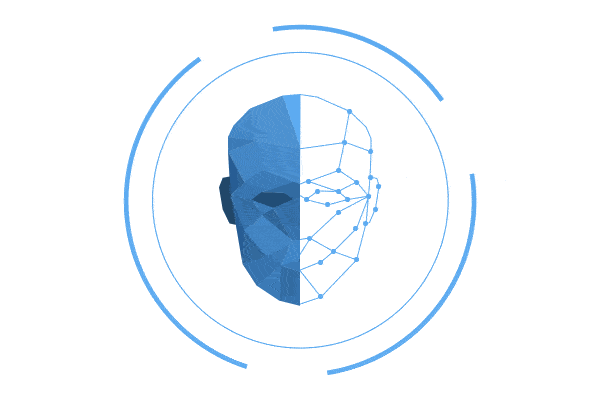今天,我要介绍一下turtle模块
Turtle库是Python语言中一个很流行的绘制图像的函数库,想象一个小乌龟,在一个横轴为x、纵轴为y的坐标系原点,(0,0)位置开始,它根据一组函数指令的控制,在这个平面坐标系中移动,从而在它爬行的路径上绘制了图形。
官方详解:
https://docs.python.org/3/library/turtle.html
CSDN详解:
http://blog.csdn.net/zengxiantao1994/article/details/76588580
python画五角星代码:
|
1 2 3 4 5 6 7 8 9 10 11 12 13 14 15 |
import turtle import time turtle.color("purple") turtle.pensize(5) turtle.goto(0,0) turtle.speed(10) for i in range(6): turtle.forward(100) turtle.right(144) turtle.up() turtle.forward(100) turtle.goto(-150,-120) turtle.color("red") turtle.write("Done") time.sleep(3) |

下面这个是CSDN上的python时针(来自知行流浪):
|
1 2 3 4 5 6 7 8 9 10 11 12 13 14 15 16 17 18 19 20 21 22 23 24 25 26 27 28 29 30 31 32 33 34 35 36 37 38 39 40 41 42 43 44 45 46 47 48 49 50 51 52 53 54 55 56 57 58 59 60 61 62 63 64 65 66 67 68 69 70 71 72 73 74 75 76 77 78 79 80 81 82 83 84 85 86 87 88 89 90 91 92 93 94 95 96 97 98 99 100 101 102 103 104 105 106 107 108 109 110 111 112 113 114 115 116 117 118 119 120 121 122 123 124 125 126 127 128 129 130 131 132 |
# coding=utf-8 import turtle from datetime import * # 抬起画笔,向前运动一段距离放下 def Skip(step): turtle.penup() turtle.forward(step) turtle.pendown() def mkHand(name, length): # 注册Turtle形状,建立表针Turtle turtle.reset() Skip(-length * 0.1) # 开始记录多边形的顶点。当前的乌龟位置是多边形的第一个顶点。 turtle.begin_poly() turtle.forward(length * 1.1) # 停止记录多边形的顶点。当前的乌龟位置是多边形的最后一个顶点。将与第一个顶点相连。 turtle.end_poly() # 返回最后记录的多边形。 handForm = turtle.get_poly() turtle.register_shape(name, handForm) def Init(): global secHand, minHand, hurHand, printer # 重置Turtle指向北 turtle.mode("logo") # 建立三个表针Turtle并初始化 mkHand("secHand", 135) mkHand("minHand", 125) mkHand("hurHand", 90) secHand = turtle.Turtle() secHand.shape("secHand") minHand = turtle.Turtle() minHand.shape("minHand") hurHand = turtle.Turtle() hurHand.shape("hurHand") for hand in secHand, minHand, hurHand: hand.shapesize(1, 1, 3) hand.speed(0) # 建立输出文字Turtle printer = turtle.Turtle() # 隐藏画笔的turtle形状 printer.hideturtle() printer.penup() def SetupClock(radius): # 建立表的外框 turtle.reset() turtle.pensize(7) for i in range(60): Skip(radius) if i % 5 == 0: turtle.forward(20) Skip(-radius - 20) Skip(radius + 20) if i == 0: turtle.write(int(12), align="center", font=("Courier", 14, "bold")) elif i == 30: Skip(25) turtle.write(int(i / 5), align="center", font=("Courier", 14, "bold")) Skip(-25) elif (i == 25 or i == 35): Skip(20) turtle.write(int(i / 5), align="center", font=("Courier", 14, "bold")) Skip(-20) else: turtle.write(int(i / 5), align="center", font=("Courier", 14, "bold")) Skip(-radius - 20) else: turtle.dot(5) Skip(-radius) turtle.right(6) def Week(t): week = ["星期一", "星期二", "星期三", "星期四", "星期五", "星期六", "星期日"] return week[t.weekday()] def Date(t): y = t.year m = t.month d = t.day return "%s %d%d" % (y, m, d) def Tick(): # 绘制表针的动态显示 t = datetime.today() second = t.second + t.microsecond * 0.000001 minute = t.minute + second / 60.0 hour = t.hour + minute / 60.0 secHand.setheading(6 * second) minHand.setheading(6 * minute) hurHand.setheading(30 * hour) turtle.tracer(False) printer.forward(65) printer.write(Week(t), align="center", font=("Courier", 14, "bold")) printer.back(130) printer.write(Date(t), align="center", font=("Courier", 14, "bold")) printer.home() turtle.tracer(True) # 100ms后继续调用tick turtle.ontimer(Tick, 100) def main(): # 打开/关闭龟动画,并为更新图纸设置延迟。 turtle.tracer(False) Init() SetupClock(160) turtle.tracer(True) Tick() turtle.mainloop() if __name__ == "__main__": main() |

更多的Turtle案例:Harry Potter: https://junilearning.com/blog/coding-projects/python-draw-harry-potter-symbol/