简介
有时候我们想看看自己跟另一个人的时长、频率、时间等或者是聊天过程中谁更在乎谁多一点,谁是话痨,聊天性格怎么样,这时就需要一个聊天记录分析的程序。
下面的Python代码能够统计聊天记录中的时间、消息次数、文本长度、词频等信息。
当然有一些小bug,这将在将来的更新中得到修复。
使用到的Python模块
- ①jieba:结巴分词,用来处理聊天记录中的文本,尤其是中文文本。
- ②matplotlib.pyplot:用来画折线图、条形图等。
- ③matplotlib.*.PdfPages:用来将数据及结果生成PDF文件。
- ④xlwt:将词频信息写到xls中。
注意点
- ①QQ中的聊天记录文件的昵称是每一阶段的昵称(时间不同昵称可能不同)。
- ②聊天文件中的字符一定要使用utf-8编码。
- ③利用matplotlib画图时中文字体一定要导入到当前文件夹下(Windows系统C盘下面有字体)
QQ聊天记录的导出
环境:截止到2018年7月最新的QQ
①选择消息管理器

②导出消息记录

③保存为txt文件

注意导出后放到代码目录下即可
代码主要步骤
- ①变量初始化
- ②读取QQ聊天记录txt文件
- ③利用结巴模块对聊天记录进行分析
- ④利用matplotlib画图并导出成PDF文件
核心代码
代码有bug:
- ①非utf-8编码问题导致数据无法加载(使用过颜表情的记录会出现,这里需要手动清除)
- ②词频统计中文与英文混乱(小bug,不影响使用)
因此只给出核心代码,修复后所有代码将在未来上传至github
获取最新信息请持续关注或在首页订阅omegaxyz.com
|
1 2 3 4 5 6 7 8 9 10 11 12 13 14 15 16 17 18 19 20 21 22 23 24 25 26 27 28 29 30 31 32 33 34 35 36 37 38 39 40 41 42 43 44 45 46 47 48 49 50 51 52 53 54 55 56 57 58 59 60 61 62 63 64 65 66 67 68 69 70 71 72 73 74 75 76 77 78 79 80 81 82 83 84 85 86 87 88 89 90 91 92 93 94 95 96 97 98 99 100 101 102 103 104 105 106 107 108 109 110 111 112 113 114 115 116 117 118 119 120 121 122 123 124 125 126 127 128 129 130 131 132 133 134 135 136 137 138 139 140 141 142 143 144 145 146 147 148 149 150 151 152 153 154 155 156 157 158 159 160 161 162 163 164 |
import jieba import re import jieba.analyse import xlwt from matplotlib import font_manager import matplotlib as mpl import matplotlib.pyplot as plt from matplotlib.backends.backend_pdf import PdfPages myfont = font_manager.FontProperties(fname='simhei.ttf') mpl.rcParams['axes.unicode_minus'] = False f = open("qk.txt", "r") # 以追加的方式 message = f.readlines() name1 = 'PuzzleX'#我的昵称 name1_message = [] name2 = '输入另一个人的昵称' name2_message = [] name1_word_count = 0 name2_word_count = 0 name1_time = [] name2_time = [] wbk = xlwt.Workbook(encoding='ascii') sheet = wbk.add_sheet("message") # Excel单元格名字 word_lst = [] key_list = [] pat = re.compile(r'(\d{4}-\d{1,2}-\d{1,2})') pdf = PdfPages(name1 + '与' + 'DEMO' + '聊天记录分析' + '.pdf') for line in message: # 1.txt是需要分词统计的文档 try: item = line.strip('\n\r').split('\t') # 制表格切分 tags = jieba.analyse.extract_tags(item[0]) # jieba分词 if pat.match(str(item[0])) and name1 in str(item[0]): name1_time.append(item) elif pat.match(str(item[0])) and name2 in str(item[0]): name2_time.append(item) if (len(tags) == 7 or 6) and name1 in tags: pass elif (len(tags) == 7 or 6) and name2 in tags: pass else: # print(tags) for t in tags: word_lst.append(t) except: pass # print(word_lst) word_dict = {} with open("wordCount.txt", 'w') as wf2: # 打开文件 for item in word_lst: if item not in word_dict: # 统计数量 word_dict[item] = 1 else: word_dict[item] += 1 orderList = list(word_dict.values()) orderList.sort(reverse=True) for i in range(len(orderList)): for key in word_dict: if word_dict[key] == orderList[i]: wf2.write(key + ' ' + str(word_dict[key]) + '\n') # 写入txt文档 key_list.append(key) word_dict[key] = 0 for i in range(len(key_list)): sheet.write(i, 1, label=orderList[i]) sheet.write(i, 0, label=key_list[i]) wbk.save('message.xls') # 保存为 wordCount.xls文件 for i in range(len(message)): if name1 in message[i]: name1_message.append(message[i+1]) name1_word_count += len(message[i+1]) if name2 in message[i]: name2_message.append(message[i+1]) name2_word_count += len(message[i + 1]) name1_count = len(name1_message) name2_count = len(name2_message) name1_time_do = {'0':0, '1':0, '2': 0, '3': 0, '4': 0, '5': 0, '6': 0, '7': 0, '8': 0, '9': 0, '10': 0, '11': 0, '12': 0, '13': 0, '14': 0, '15': 0,'16': 0, '17': 0, '18': 0, '19': 0, '20': 0, '21': 0, '22': 0, '23': 0, } name2_time_do = {'0':0, '1':0, '2': 0, '3': 0, '4': 0, '5': 0, '6': 0, '7': 0, '8': 0, '9': 0, '10': 0, '11': 0, '12': 0, '13': 0, '14': 0, '15': 0, '16': 0, '17': 0, '18': 0, '19': 0, '20': 0, '21': 0, '22': 0, '23': 0, } for item in name1_time: try: name1_time_do[str(item[0])[11:13]] += 1 except KeyError: name1_time_do[str(item[0])[11:12]] += 1 for item in name2_time: try: name2_time_do[str(item[0])[11:13]] += 1 except KeyError: name2_time_do[str(item[0])[11:12]] += 1 time_range = name1_time[0][0][:11] + '到' + name1_time[-1][0][:11] plt.figure() plt.axis('off') t = name1 + '与' + 'DEMO' + '的聊天记录分析' + '\nomegaxyz.com\n\n' + name1 + '的消息发送次数为: ' + str(name1_count) + '\n' + 'DEMO' + \ '的消息发送次数为: ' + str(name2_count) + '\n' + name1 + '的消息发送消息字数为: ' + str(name1_word_count) + '\n' + 'DEMO' + \ '的消息发送消息字数为: ' + str(name2_word_count) + '\n\n' + time_range + '\n\n\n\n\n\n\n\n\n\n\n\n\n\n\n' plt.text(0, 0, t, ha='left', wrap=True, fontproperties=myfont) pdf.savefig() plt.close() word_T1 = ' 聊天词频分析\n' for i in range(25): word_T1 += key_list[i] word_T1 += ':' word_T1 += str(orderList[i]) + '\n' plt.figure() plt.axis('off') plt.text(0, 0, word_T1, ha='left', wrap=True, fontproperties=myfont) pdf.savefig() plt.close() word_T2 = '' for i in range(25): word_T2 += key_list[i+25] word_T2 += ':' word_T2 += str(orderList[i+25]) + '\n' plt.figure() plt.axis('off') plt.text(0, 0, word_T2, ha='left', wrap=True, fontproperties=myfont) pdf.savefig() plt.close() # print(orderList[0:10]) # print(key_list[0:10]) rects = plt.bar(range(len(orderList[0:11])), orderList[0:11], color='rgby') # X轴标题 index = [0, 1, 2, 3, 4, 5, 6, 7, 8, 9, 10] plt.ylim(ymax=orderList[0]*1.1, ymin=0) plt.xticks(index, key_list[0:11], fontproperties=myfont) plt.ylabel("次数", fontproperties=myfont) # X轴标签 plt.title('聊天最多的词(包括表情和图片)', fontproperties=myfont) for rect in rects: height = rect.get_height() plt.text(rect.get_x() + rect.get_width() / 2, height, str(height), ha='center', va='bottom') plt.savefig('Top10 words.jpg') pdf.savefig() # plt.show() plt.close() plt.axis([0, 23, 0, 600]) plt.ion() # print(list(name1_time_do)) plt.plot(list(name1_time_do), list(name1_time_do.values()), color='red', label='User1') plt.plot(list(name2_time_do), list(name2_time_do.values()), color='blue', label='User2') plt.xlabel('时间(24小时制)', fontproperties=myfont) plt.ylabel('频率', fontproperties=myfont) plt.title('聊天时间分布', fontproperties=myfont) plt.savefig('time frequency.jpg') pdf.savefig() # plt.show() plt.close() pdf.close() |
未来的工作
- ①修复bug
- ②GUI界面
- ③利用机器学习算法推测聊天用户性格
测试
①主要信息

②词频


③聊天时间分布

④导出的PDF文件
![]()
网站所有原创代码采用 Apache 2.0 授权
网站文章采用知识共享许可协议 BY-NC-SA4.0 授权

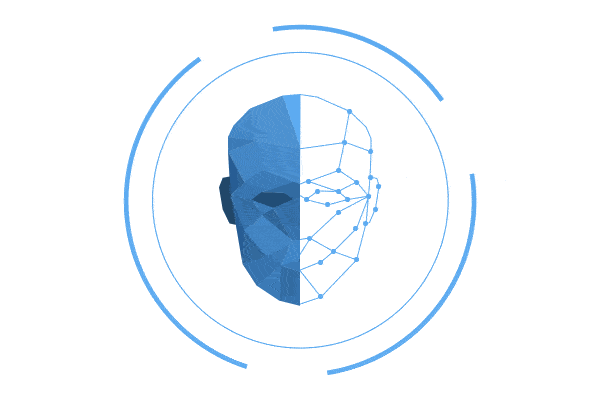




[…] QQ聊天记录多角度分析Python实现 […]
巨厉害
Thanks♪(・ω・)ノ
你好怎么联系您
页面下方微信二维码